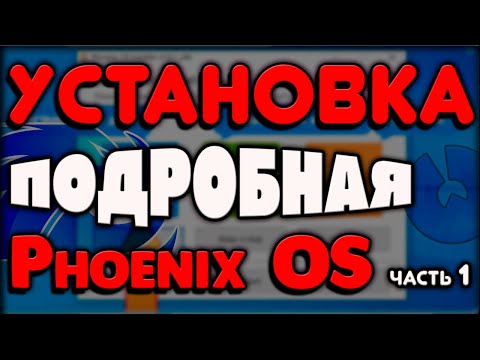Днешната сесия за въпроси и отговори ни дойде с любезното съдействие на SuperUser - подразделение на Stack Exchange, обединено от общността на уеб сайтове за Q & A.
Въпроса
Reader на SuperUser the.midget иска да знае защо Linux и Windows третират по-различно файловете за използване:
One of the things that has puzzled me ever since I started using Linux is the fact that it allows you to change the name of a file or even delete it while it is being read. An example is how I accidentally tried to delete a video while it was playing. I succeeded, and was surprised as I learnt that you can change just about anything in a file without caring if it’s being used at the moment or not.
И така, какво се случва зад кулисите и не му позволява да изтрива ненужно неща в Windows, както може в Linux?
Отговорът
Привържениците на SuperUser хвърлят светлина върху ситуацията. Удивен пише:
Винаги, когато отваряте или изпълнявате файл в Windows, Windows заключва файла на място (това е опростяване, но обикновено е вярно). Файлът, който е заключен чрез процес, не може да бъде изтрит, докато този процес не бъде освободен. Ето защо, когато Windows трябва да се актуализира, трябва да рестартирате, за да влезе в сила.
От друга страна, подобни на Unix операционни системи, като Linux и Mac OS X, не блокират файла, а по-скоро свързаните с него сектори. Това може да изглежда тривиално диференциране, но това означава, че записът на файла в таблицата със съдържание може да бъде изтрит, без да се нарушава никоя програма, която вече има отворен файл. Така че можете да изтриете файл, докато той все още се изпълнява или по друг начин се използва, и той ще продължи да съществува на диск, докато някой процес има отворена дръжка за него, въпреки че неговият запис в таблицата с файлове е изчезнал.
Дейвид Шварц разширява идеята и подчертава как идеите трябва да бъдат идеални и как те са на практика:
Windows defaults to automatic, mandatory file locking. UNIXes default to manual, cooperative file locking. In both cases, the defaults can be overriden, but in both cases they usually aren’t.
A lot of old Windows code uses the C/C++ API (functions like fopen) rather than the native API (functions like CreateFile). The C/C++ API gives you no way to specify how mandatory locking will work, so you get the defaults. The default “share mode” tends to prohibit “conflicting” operations. If you open a file for writing, writes are assumed to conflict, even if you never actually write to the file. Ditto for renames.
And, here’s where it gets worse. Other than opening for read or write, the C/C++ API provides no way to specify what you intend to do with the file. So the API has to assume you are going to perform any legal operation. Since the locking is mandatory, an open that allows a conflicting operation will be refused, even if the code never intended to perform the conflicting operation but was just opening the file for another purpose.
So if code uses the C/C++ API, or uses the native API without specifically thinking about these issues, they will wind up preventing the maximum set of possible operations for every file they open and being unable to open a file unless every possible operation they could perform on it once opened is unconflicted.
In my opinion, the Windows method would work much better than the UNIX method if every program chose its share modes and open modes wisely and sanely handled failure cases. The UNIX method, however, works better if code doesn’t bother to think about these issues. Unfortunately, the basic C/C++ API doesn’t map well onto the Windows file API in a way that handles share modes and conflicting opens well. So the net result is a bit messy.
Имате го: два различни подхода за обработка на файловете дават два различни резултата.
Имате ли нещо, което да добавите към обяснението? Звучи в коментарите. Искате ли да прочетете повече отговори от други потребители на Stack Exchange? Вижте цялата тема на дискусията тук.